Parallel processing in Bash script
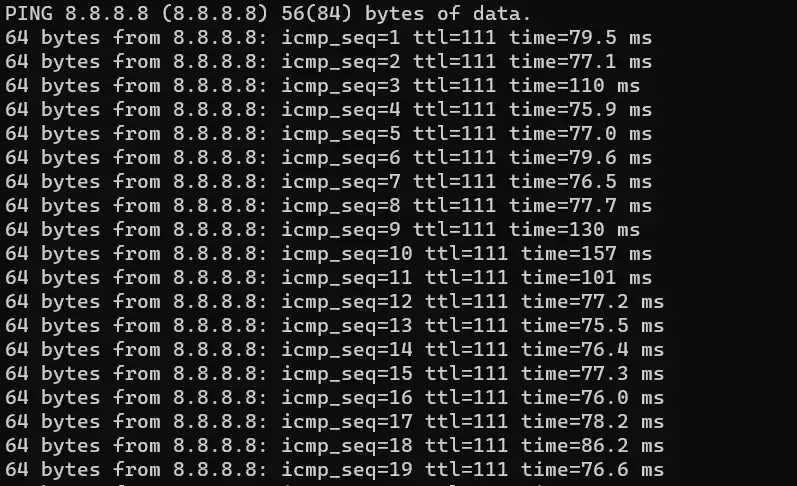
Parallel processing in Bash script
How to do parallel processing in bash script
For parallel processing in Bash Script, one solution is to use the execution of commands in the background. You can use the ampersand at the end of each function to execute it in the background and have the terminal available to execute other commands.
Use kill command to kill processes.
#!/bin/bash
touch Parallel_processing_1
touch Parallel_processing_2
touch Parallel_processing_3
ping 8.8.8.8 > Parallel_processing_1_8.8.8.8 &
ping 4.2.2.4 > Parallel_processing_2_4.2.2.4 &
ping 1.1.1.1 > Parallel_processing_3_1.1.1.1 &
64 bytes from 8.8.8.8: icmp_seq=1 ttl=111 time=79.5ms
64 bytes from 8.8.8.8: icmp_seq=1 ttl=111 time=79.5ms
64 bytes from 8.8.8.8: icmp_seq=1 ttl=111 time=79.5ms
64 bytes from 8.8.8.8: icmp_seq=1 ttl=111 time=79.5ms
64 bytes from 8.8.8.8: icmp_seq=1 ttl=111 time=79.5ms
64 bytes from 8.8.8.8: icmp_seq=1 ttl=111 time=79.5ms
64 bytes from 8.8.8.8: icmp_seq=1 ttl=111 time=79.5ms
64 bytes from 8.8.8.8: icmp_seq=1 ttl=111 time=79.5ms
64 bytes from 8.8.8.8: icmp_seq=1 ttl=111 time=79.5ms
64 bytes from 8.8.8.8: icmp_seq=1 ttl=111 time=79.5ms
64 bytes from 8.8.8.8: icmp_seq=1 ttl=111 time=79.5ms
64 bytes from 8.8.8.8: icmp_seq=1 ttl=111 time=79.5ms
64 bytes from 8.8.8.8: icmp_seq=1 ttl=111 time=79.5ms
64 bytes from 8.8.8.8: icmp_seq=1 ttl=111 time=79.5ms
64 bytes from 8.8.8.8: icmp_seq=1 ttl=111 time=79.5ms
64 bytes from 8.8.8.8: icmp_seq=1 ttl=111 time=79.5ms
64 bytes from 8.8.8.8: icmp_seq=1 ttl=111 time=79.5ms
64 bytes from 8.8.8.8: icmp_seq=1 ttl=111 time=79.5ms
64 bytes from 8.8.8.8: icmp_seq=1 ttl=111 time=79.5ms
64 bytes from 8.8.8.8: icmp_seq=1 ttl=111 time=79.5ms
64 bytes from 8.8.8.8: icmp_seq=1 ttl=111 time=79.5ms
64 bytes from 8.8.8.8: icmp_seq=1 ttl=111 time=79.5ms
64 bytes from 8.8.8.8: icmp_seq=1 ttl=111 time=79.5ms
64 bytes from 8.8.8.8: icmp_seq=1 ttl=111 time=79.5ms
64 bytes from 8.8.8.8: icmp_seq=1 ttl=111 time=79.5ms
Mostafa jahanpur